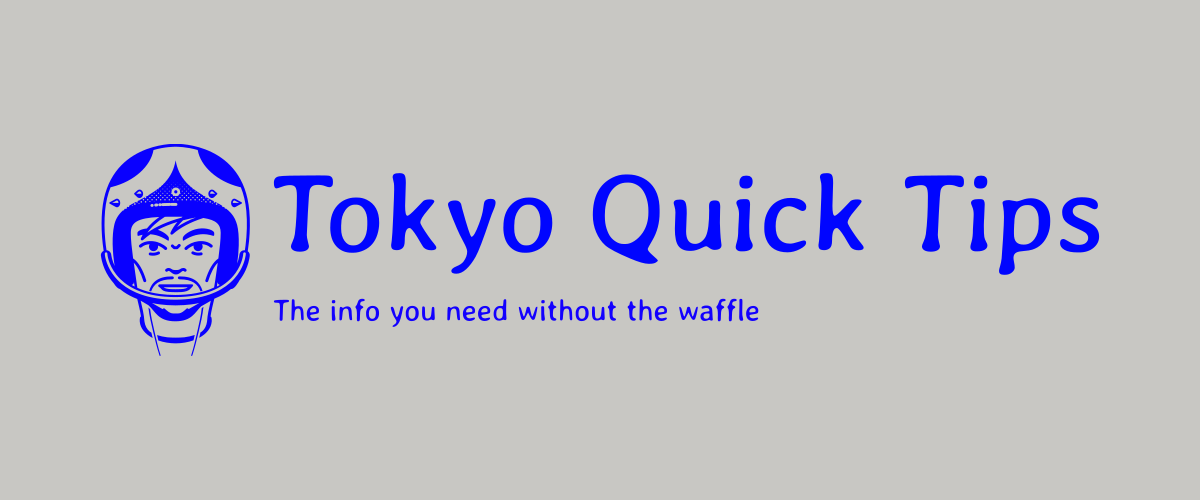Walking around Tokyo is fantastic! Sometimes, though, you may be in a bit more of a hurry to reach your destination, but not be close to a convenient train line or bus for that particular destination. In such cases, using rental bicycles, available at more than 1,500 locations, can be a great option, offering both convenience and some daily exercise! Check out the following quick tips and give it a try!
Rental methods- Locate and unlock your bike with the app. (MORE ON THIS)
Rental costs – Pay in 30 minute blocks or pay a monthly flat fee (MORE ON THIS)
Finding rental stations – Locate rental stations via the app (MORE ON THIS)
Returning the bicycle– Return the bicycle and get notified on the app (MORE ON THIS)
Restrictions – Height restrictions and using the bicycle outside Tokyo (MORE ON THIS)
Back to Quick Tips on Getting Around
Disclaimer: This page is for informational purposes only. Renting and riding the bicycles mentioned here is entirely at your own risk.
Fellow Bitcoiner?


Download the app from the App Store or Google Play and follow instructions to install (very simple).
Once the app is installed you can search for a bicycle station near you and reserve a bicycle (you will have 20 mins to collect it). Alternatively, you can go to the bicycle station and choose a bicycle there. For the bicycles that have the oval devices with the QR code, press the start button on the reader, tap “Unlock” in the app and read in the QR code. The bicycle will automatically unlock and your time will start. For bicycles with a square control panel and no QR code, you will need to click “Unlock” on the app, indicate that you are using a bicycle with a square control panel, and then choose the number of the bicycle you want to hire. This will give you a 4-digit number. Press “Start” on the control panel and enter the 4-digit code to unlock the bicycle. For both types of bicycles, you will receive a notification that your time has started.
One more quick tip – the advantage of reserving a bicycle is that you can check the battery level on the electric ride assist feature in advance. Yes, the bikes come with some assistance which helps old guys like me get up the hill! This feature is operated from your left handlebar.
When you install the app and put in your credit card information, you will be given the option of either paying per half-hour of use (One Trip Membership) or Monthly Membership. The One Trip Membership, for which you pay ¥165 per 30 minutes of use will be the best for most people, unless you will be making more than 20 short trips a month. Note that even if you fork out the ¥3300 for the monthly membership, this only covers the first 30 minutes of each ride and have to pay ¥165 for every 30 minutes that you go over this.
Click “Search” on the app and put in the name of the area you are in. I have confirmed that you can put in a postcode too (in format xxx-xxxx) and it will find stations in your area. Click on one of the stations near you and it will tell you how many bicycles are available for renting (some places run out during busy times) and how many spaces available for returning. It will then connect to Google Maps to help you get there.
The return process is slightly different depending on whether your bicycle has a round or square control panel. Park your bicycle in the station and manually press down the lock near the wheel to lock the bicycle. This signals to the system that you are attempting to return the bicycle.
If you have a square control panel, press the “Enter” button on the control panel, and when it displays “Return” the bicycle is returned and you are charged up to that point.If you have a round control panel, after locking the bicycle, the “Returnable” light will glow, at which point you press “Return”. When the ring turns blue, the return is complete.For both devices, you will receive a notification on your app. You can make double sure by checking the History on your app.
Whereas there are no age restrictions, you will need to be at least 145 cm (4’9″) tall to use the service.
Although there are similar bicycle share schemes in neighboring prefectures, if you rent the bicycle in Tokyo, you cannot return the bicycle outside of Tokyo. With the Monthly membership you have to choose a “My Area” which can be as small as a single ward of Tokyo. This, in my opinion, is one of the reasons why the monthly scheme is a poor option.
Although there a few workarounds, you will only be able to use the service effectively if you have a smartphone that can access data in Japan (click here for advice on getting a SIM for use in Japan) and a credit card.