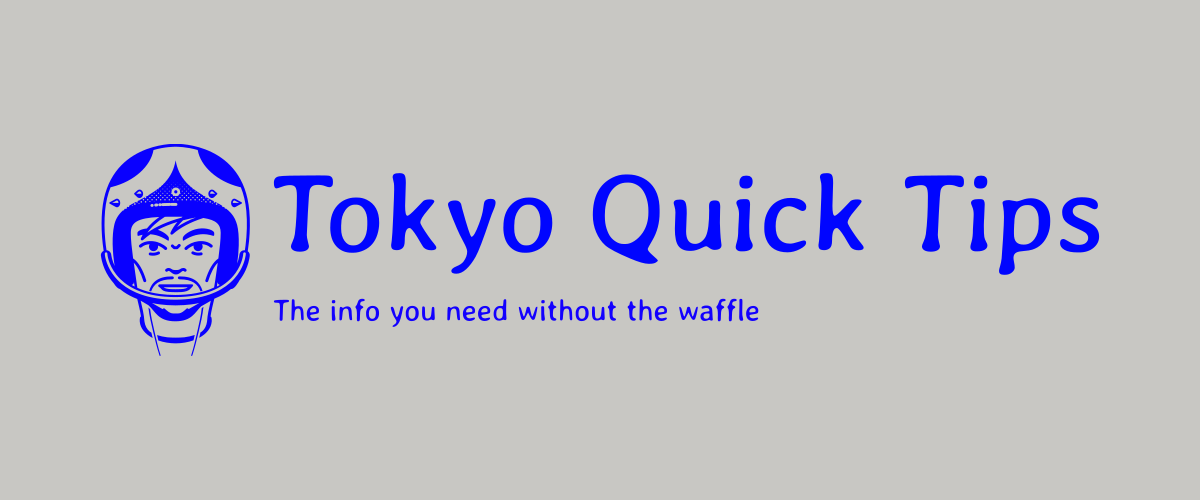These days, we use the Internet for far more than just checking email and casual web browsing. Staying connected while traveling is particularly important for navigation, translation apps, social media, and more. I highly recommend getting a compatible SIM card for your phone while in Tokyo, but if you need to use laptops, tablets, and other devices, Tokyo offers plenty of free Wi-Fi and various other options to keep you connected.
Free Wi-Fi Hotspots- Tokyo offers numerous free Wi-Fi hotspots in public areas, including airports, train stations, cafes, and convenience stores. (MORE ON THIS)
Connecting – Convenience store connections have Catch-22 of email confirmation (MORE ON THIS)
Mobile Wi-Fi Devices– Rent a “Pocket Wi-Fi” device from airports, electronic stores, etc. (MORE ON THIS)
Tethering– As long as you have a usable SIM, when all else fails there is tethering (MORE ON THIS)
Precautions- Be aware that most public Wi-Fi traffic is unencrypted. Data using “Pocket Wi-Fi” or tethering is more secure (MORE ON THIS)
Back to Quick Tips on Staying Connected
Fellow Bitcoiner?
In addition to being provided at hotels, free Wi-Fi hotspots are available at airports, major train stations (look for the SSID “JR-EAST_FREE_Wi-FI”), Tokyo Metro subway stations (“Metro_Free_Wi-Fi”), and convenience stores, such as 7-Eleven (“7SPOT”), Lawson (“LAWSON_Free_Wi-Fi”), and Family Mart (“Famima_Wi-Fi”), It is also available from the main coffee shop chains, such as Starbucks and Tully’s, and McDonald’s.
In some cases (such as with convenience stores), you will need to provide an email address and confirm this before connecting. This, of course, can create a Catch-22 situation where you are unable to access your email address without first connecting to Wi-Fi. Starbucks and other cafes will allow you to connect without providing an email address, by confirming their terms of use from a landing page (the page may display in Japanese but you can change the language settings to English.)
If you want constant access to Wi-Fi even when you’re not at your hotel or in a cafe, consider renting a mobile Wi-Fi device, commonly known as “pocket Wi-Fi,” to stay connected. Companies like Global Advanced Communications, Japan Wireless, and Ninja WiFi have counters or kiosks at Narita and Haneda Airports for easy pickup and return. Additionally, large electronics stores such as Bic Camera and Yodobashi Camera, located in major areas like Shinjuku, Shibuya, and Ikebukuro, offer mobile Wi-Fi rental services. You can also rent online from companies like Japan Wireless, Ninja WiFi, and Global Advanced Communications, with options for airport pickup or hotel delivery.
Be aware that different packages are available, some with data usage caps and others with unlimited use, so make sure to choose the one that fits your needs.
If you have a usable SIM, you can have constant access to Wi-Fi in Tokyo, using something referred to as “tethering.” With this setup, in essence your mobile phone becomes your Wi-Fi router.
The basic steps to set it up on the iPhone are as follows:
1. Go to Settings
2. Make sure Wi-Fi is turned ON.
3. Tap “Personal Hotspot”
4. Toggle “Allow Others to Join” ON.
5. Note the password under “Wi-Fi Password”
6. From the device you want to connect to search for the name of your phone in the list of SSIDs
7. Connect to that SSID using the password you just noted down.
Note that a drawback with using public Wi-Fi is that the communications will be unencrypted.
Pocket Wi-Fi or tethering on the other hand use WPA2 (Wi-Fi protected access) communications by default. For extra security, make sure you change the default password on the pocket Wi-Fi device. This is not saying that you should never use public Wi-Fi. Just that you should think twice before doing Internet banking while you are in Starbucks!